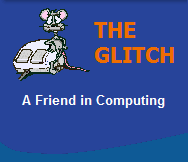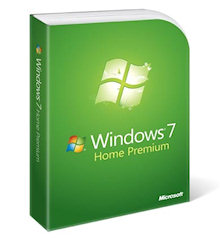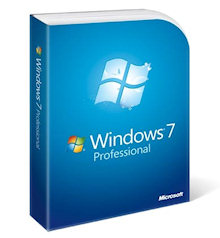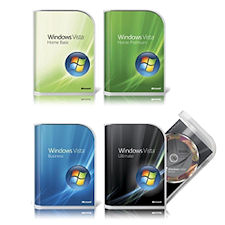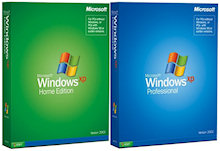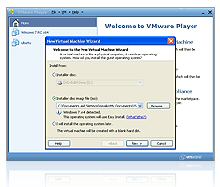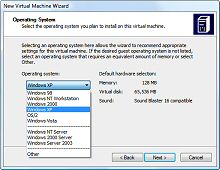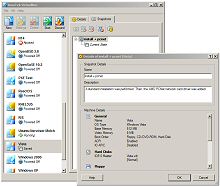OPERATING SYSTEMS
Microsoft lists a minimum and recommended hardware spec for Windows XP, Vista and Windows 7, keep this in mind when building or upgrading your computer system.
For more information on Windows Vista see my FAQs
For more information on Windows 7 see my FAQs
For more information on Windows 8 see my FAQs
INFORMATION
OEM software is generally for system builders/upgraders, and is often provided unboxed.
Click
here to find out which XP products can be upgraded to Vista.
Click
here to view the system requirements for Windows Vista.
Click here to view the system requirements for Windows
7.
Click here for Microsoft's Windows 7 'Upgrade Advisor' application.
|
|
Release Preview
|
||
|
|
Microsoft Service Pack 1
These service packs are particularly
useful when installing or reinstalling an OS as they
replace the need to install dozens of smaller updates.
|
||
|
|
Microsoft Home Premium Edition
The best entertainment experience on your PC, Windows 7 makes it easy to create a home network and share all of your favorite photos, videos, and music. You can even watch, pause, rewind, and record TV. Get the best entertainment experience with Windows 7. It doesn't matter how many neat
tricks your PC can do if it's not running as smoothly as you expect. So we
designed Windows 7 to help your PC sleep and resume faster. The new Action
Center puts control over system messages where it should be: with you. Windows 7
supports the latest advances in PC hardware, like 64-bit computing and
multi-core processors, and improved memory utilization helps your hardware reach
its full performance potential. FAQ | Tools | Review | Training
Windows 7 Home Premium Family Pack contains a single (upgrade) license that can be installed on up to 3 computers within the same household.
With OEM versions of Windows your
licence |
||
|
|
Microsoft Professional Edition
The best entertainment experience on your PC, Windows 7 makes it easy to create a home network and share all of your favorite photos, videos, and music. You can even watch, pause, rewind, and record TV. Get the best entertainment experience with Windows 7. It doesn't matter how many neat
tricks your PC can do if it's not running as smoothly as you expect. So we
designed Windows 7 to help your PC sleep and resume faster. The new Action
Center puts control over system messages where it should be: with you. Windows 7
supports the latest advances in PC hardware, like 64-bit computing and
multi-core processors, and improved memory utilization helps your hardware reach
its full performance potential. FAQ | Tools | Review | Training
With OEM versions of Windows your
licence |
||
|
|
Microsoft Ultimate Edition
The best entertainment experience on your PC, Windows 7 makes it easy to create a home network and share all of your favorite photos, videos, and music. You can even watch, pause, rewind, and record TV. Get the best entertainment experience with Windows 7. It doesn't matter how many neat
tricks your PC can do if it's not running as smoothly as you expect. So we
designed Windows 7 to help your PC sleep and resume faster. The new Action
Center puts control over system messages where it should be: with you. Windows 7
supports the latest advances in PC hardware, like 64-bit computing and
multi-core processors, and improved memory utilization helps your hardware reach
its full performance potential. FAQ | Tools | Review | Training
With OEM versions of Windows your
licence |
||
|
|
Microsoft Service Packs
These service packs are particularly
useful when installing or reinstalling an OS as they
replace the need to install dozens of smaller updates.
|
||
|
|
Microsoft All Editions
|
||
|
|
Microsoft Service Packs
These service packs are particularly useful when installing or reinstalling an OS as they replace the need to install dozens of smaller updates.
|
||
|
|
Microsoft All Editions
|
||
|
|
VMWare
Registration Required. |
||
|
|
Virtual
|
||
|
|
Virtual
|
||
|
|
Virtual
VirtualBox has an extremely modular design with well-defined internal programming interfaces and a client/server design. This makes it easy to control it from several interfaces at once: for example, you can start a virtual machine in a typical virtual machine GUI and then control that machine from the command line, or possibly remotely. VirtualBox also comes with a full Software Development Kit: even though it is Open Source Software, you don't have to hack the source to write a new interface for VirtualBox.
|
||
|
Listed prices are correct at date of publication but are subject to availability or change without notice WARNING Click here to report a broken or incorrect link All images and trademarks remain the property of their respective owners E&OE |
|||