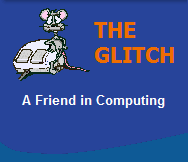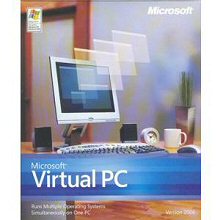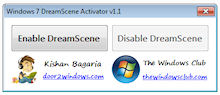WINDOWS 7 TOOLS
This section has been setup specifically to list Windows 7 utilities.
INFORMATION
WARNING: Some of the utilities listed on this page are for specific versions of Windows 7
|
|
Microsoft Upgrade Adviser
|
||
|
|
Microsoft Compatibility Toolkit
|
||
|
|
Microsoft Virtual PC
|
||
|
|
Microsoft XP Mode
|
||
|
|
Logon Windows 7 Tweaks
|
||
|
|
Logon Background Changer Windows 7 Tweaks
|
||
|
|
Enhance Windows 7 Maintenance
With a clean and simple interface it brings you an all-in-one set of powerful and neatly classified tools, settings and tweaks. |
||
|
|
Microsoft Video Enabled Desktop
|
||
|
|
ISO Install from USB Stick
|
||
|
Listed prices are correct at date of publication but are subject to availability or change without notice WARNING Click here to report a broken or incorrect link All images and trademarks remain the property of their respective owners E&OE |
|||