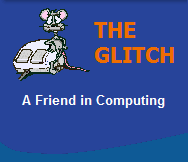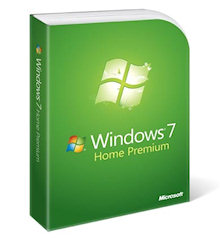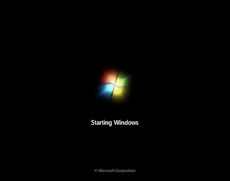THE GLITCH REVIEWS
This is a review of Microsoft's Windows 7 Home Premium Edition Operating
System. The Glitch takes Microsoft's latest operating system through it's paces and I answers
the ultimate question "Should I upgrade?".
INFORMATION
This product was reviewed by The Glitch on the 06-02-2010
|
Microsoft Home Premium
|
|
|
After using Windows 7 (full 64bit version) for a few months now, I have to say that my general experience with this new operating system is one of the best I have encountered to date. Whether this is a sign that Microsoft have a more mature product in Windows 7 or just that many lessons have been leant with Vista, I'm not sure, but it would be unfair to suggest that it is because Windows 7 is simply an updated version of Vista with the bugs fixed, because it's not! This is an important observation, because many people think Windows 7 is just this, a quick front end tweak with the bulk of Vista still in the back ground. Windows 7 is a ground up re-build, with it's core code highly optimized to work as efficiently as possible. The proof of this is in it's performance; all new Microsoft Windows operating systems, until now, have been slower than their predecessors, but Windows 7 bucks that trend and is much faster than Vista and basically on par with Windows XP for general speed and performance...pretty impressive. This is also an important consideration when upgrading an existing system to Windows 7, most systems that currently struggle with Windows Vista will more than likely perform far better with a Windows 7 installation, simply because Windows 7 is far less system resource hungry and thus does not tax lesser systems as much. |
||
|
I am a Windows XP man through and though so it was going to take a lot more than just performance to convince me that Windows 7 was the way forward. After being less than impressed by Vista's frustratingly awkward menu options, I was concerned that Windows 7 might follow the same ungainly path, but I am glad to say my concerns were, on the whole, unfounded. I quickly realised that I could actually find things I was looking for without hunting through numerous menus and options, a clear improvement over Vista, perhaps not perfect but definitely far more user friendly. One area of modern computing that really does matter is security and although I have enjoyed Windows XP for many years, I know that it is not the most secure operating system in the world. Windows Vista on the other hand was a vast improvement, but unfortunately Microsoft was way too heavy handed and made it irritatingly verbose when it came to security alerts. But again, I am happy to reveal Windows 7 is very different, you are still presented with odd security warning, but the security beast has well and truly been tamed, without (importantly) compromising the operating system. |
|
|
|
Software compatibility is yet another area that Windows 7 is impressive, and this has surprised me more than anything else, everything I throw at Windows 7 just works. Whether I have just been lucky, I don't know, but I have yet to find something that has not worked with Windows 7, even a couple of 9 year old games I had lying around just worked straight out of their dog-eared boxes. What impresses me further is that fact that my particular installation of Windows 7 is the full 64bit version, and not just the vanilla 32bit version and still compatibility is superb! Still on the software front; it is important to note is that Microsoft has kept the installation of Windows 7 down to a minimum, thus no superfluous software is installed as standard, this ensures Windows 7 is as slick as possible. This is good in many ways, but increases the chance that users will not be able to locate some of the more familiar applications found as standard on previous versions of Windows. But all is not lost as Microsoft has made available what it calls 'Windows Live Essentials'; a free download that will add a number of well-known applications such as an Instant Messaging client and Email client, basic video editing software and more. One application that I am still getting use to is the new version of Windows Explorer, it is similar to Vista's version, but different to older versions. If you're moving from XP it will take a little time to mould it into something that you will feel more at home with, but with a little perseverance you will be rewarded! On a side note I have to mention Windows 7's startup and shutdown times, not only are they quick, but more importantly they do not seem to extend with system use like Windows XP and Vista. My Startup/Shutdown times are as quick as the day I installed Windows 7. |
||
|
|
Hardware drivers are something that can be an issue with any new operating system, especially when trying to get older hardware devices working, but again, on the whole my experience has been very good indeed (and remember, I have installed the 64bit version, so I am looking for 64bit drivers not standard versions). You will have to do your hardware homework before leaping into a Windows 7 install/upgrade; you should run the Windows 7 Upgrade Adviser beforehand, as this will help you identify possible issues, it's not infallible, but in the majority of instances it works very well! With many people having more than one computer in their household, networking performance has become far more important. Windows XP's network performance has always been good, but it's not the most user friendly. When Vista was released and people found it's networking performance to be pretty poor, there was much frustration. But I am glad to say that although there are still times where Windows 7 is found hunting for resources, it's generally far superior to Vista. It's not quite as swift as XP, but it's much more user friendly! There are too many Windows 7 features to list individually, look for the links to the Microsoft website, at the bottom of this page, for more information. |
|
|
The last thing I want to cover in this review is the learning curve required between Windows XP and Windows 7 and also Windows Vista and Windows 7. If your already using Windows Vista you will generally feel at home and the learning curve will be relatively short. If you're moving from Windows XP to Windows 7 then the time required to become accustomed to the new operating system will be extended, but don't panic, as most functions are well laid out and easy to locate and understand. After a relatively short while you'll wonder what you were worried about! |
||
|
Advantages: Much quicker than Vista |
Disadvantages: Not instantly familiar to XP users |
|
|
Conclusion: I was very unsure about the
move to Windows 7, I had been using Windows XP on my
main system for such
a long time, but I'm pleased to say I'm surprised by
both the general performance and compatibility of
Windows 7, especially as I had decided to install the
64bit version. Windows 7 highly recommended! |
||
|
The Glitch Five Star Award |
Overall Score 90% |
|
|
|
||
|
YOUR FEEDBACK
All images and trademarks remain the property of their respective owners E&OE |
||